###xml setting could be like below:
<domain type ="kvm">
<uuid>1b87fb8f-442c-4682-b693-b38612342cd1</uuid> // should be unique
<name>node3_1 </name>
<memory>524288 </memory>
<vcpu>1 </vcpu>
<cputune> // virsh vcpupin
<vcpupin vcpu='0' cpuset ='4'/>
</cputune>
<os>
<type>hvm </type>
<boot dev="hd" />
</os>
<features>
<acpi/>
</features>
<clock offset="utc" >
<timer name="pit" tickpolicy ="delay"/>
<timer name="rtc" tickpolicy ="catchup"/>
</clock>
<cpu mode="host-model" match="exact" />
<devices>
<disk type="file" device ="disk"> // os disk
<driver name ="qemu" type="raw" cache="none" />
<source file ="/var/lib/instances/node3_1/instance.img" />
<target bus ="virtio" dev="vda"/>
</disk>
<hostdev mode='subsystem' type ='pci' managed='yes'> // nic setting
<source>
<address domain ='0x0000' bus='0x04' slot='0x10' function ='0x0'/>
</source>
<address type ='pci' domain='0x0000' bus='0x00' slot ='0x05' function='0x0' />
</hostdev>
<serial type="pty" />
<input type="tablet" bus ="usb"/>
<graphics type="vnc" autoport ="yes" keymap="en-us" listen="0.0.0.0" />
</devices>
</domain>
###VM Creation by Virsh
- make nic setting is right(SR-IOV, OpenVSwitch)
- BIOS enables VT
- virsh create libvirt.xml
- virsh attach-device domain disk.xml 4.1 Create your own rbd device(rbd info volume-name) 4.2 According to below xml , attach your device
###disk xml could be like below:
<disk type='network' device ='disk'>
<driver name ='qemu' type='raw' cache='none' />
<source protocol ='rbd' name='xiaoxi/volume-79ee1e33-0353-4e22-bf98-d81a91b2c283:debug_rbd=1:debug_client=1:debug_objecter=1:debug_striper=1:log_to_stderr=true' />
<target dev ='vdb' bus='virtio'/>
<serial>79ee1e33-0353-4e22-bf98-d81a91b2c283</serial>
<alias name ='virtio-disk1'/>
<address type ='pci' domain='0x0000' bus='0x00' slot ='0x06' function='0x0' />
</disk>
###Using bridge as network interface:
#The primary network interface
auto br0
iface br0 inet dhcp
bridge_ports eth0
bridge_stp off
bridge_fd 0
bridge_maxwait 0
/etc/init.d/networking restart
<domain type ="kvm">
<uuid>1b87fb8f-442c-4682-b693-b3866dc20cd3 </uuid>
<name>node2_1 </name>
<memory>524288 </memory>
<vcpu>1 </vcpu>
<cputune>
<vcpupin vcpu='0' cpuset ='2'/>
</cputune>
<os>
<type>hvm </type>
<boot dev="hd" />
</os>
<features>
<acpi/>
</features>
<clock offset="utc" >
<timer name="pit" tickpolicy ="delay"/>
<timer name="rtc" tickpolicy ="catchup"/>
</clock>
<cpu mode="host-model" match="exact" />
<devices>
<disk type="file" device ="disk">
<driver name ="qemu" type="raw" cache="none" />
<source file ="/opt/instances/node2_1/instance.img" />
<target bus ="virtio" dev="vda"/>
</disk>
<interface type='bridge' >
<source bridge ='br0'/>
<mac address ='00:11:22:33:44:55'/>
</interface>
<serial type="pty" />
<input type="tablet" bus ="usb"/>
<graphics type="vnc" autoport ="yes" keymap="en-us" listen="0.0.0.0" />
</devices>
</domain>
###extra setting to apparmor:
root@CephXCD1:~# tail -3 /etc/apparmor.d/abstractions/libvirt-qemu
# for rbd
/etc/ceph/ceph.conf r,
/usr/local/lib/* rmix,
root@CephXCD1:~# service apparmor restart
Setting vncserver & vncviewer:
###install vncserver in your hyperviser
root@CephXCD1:~# apt-get install vnc4server
root@CephXCD1:~# adduser vnc
root@CephXCD1:~# /etc/init.d/vncserver
#!/bin/bash
PATH="$PATH:/usr/bin/"
export USER= "vnc"
DISPLAY="1"
DEPTH="16"
GEOMETRY="1024x768"
OPTIONS="-depth ${DEPTH} -geometry ${GEOMETRY} :${DISPLAY}"
. / lib/lsb /init-functions
case "$1" in
start)
log_action_begin_msg "Starting vncserver for user '${USER}' on localhost:${DISPLAY}"
su ${USER} -c "/usr/bin/vncserver ${OPTIONS}"
;;
stop)
log_action_begin_msg "Stoping vncserver for user '${USER}' on localhost:${DISPLAY}"
su ${USER} -c "/usr/bin/vncserver -kill :${DISPLAY}"
;;
restart)
$0 stop
$0 start
;;
esac
exit 0
root@CephXCD1:~# chmod +x vncserver
root@CephXCD1:~# service vncserver start
###configure the client install vnc viewer in a computer with 图形界面, like windows
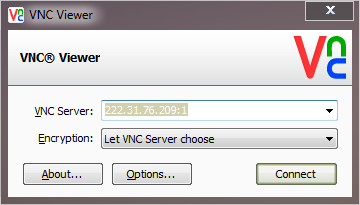
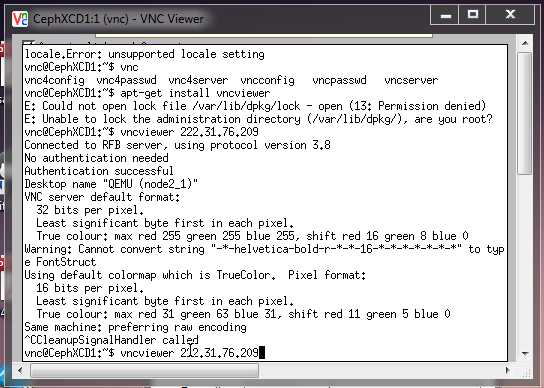
with best luck, you will enter the VM